Tag Ambassadors for Segmented Reporting
If you manage different product categories, different sports or different regions, and you run a brand ambassador programme, we now make it easy for you to monitor and report on your ambassadors based on your own categories. Tag ambassadors easily: in your ambassador reporting section, simply create the custom tags you need, and assign them to the relevant ambassadors.
For example, you could tag ambassadors by:
- Product category: [snow, trail, recovery …]
- Sales area: [South-east, North, South…] or [Berlin, Hamburg, Frankfurt…]
- Internal type of influencer: [casual, performance, elite …]
- Type of campaign [giveaway, product launch, product review …]
Benefits:
Tag ambassadors to generate a custom monthly report on how your urban ambassadors are comparing to your trail running ambassadors. Or compare how Berlin ambassadors are measuring against your Paris ones: can you spot a trend? Could this help you find more of the high-performing ambassadors?
Use tags together with our ‘filter by specific dates’ feature to generate granular reports, which can be downloaded as an excel spreadsheet.
Need ideas on how this feature can help you make the most of your brand ambassador programme? Drop us a line for a free consultation.
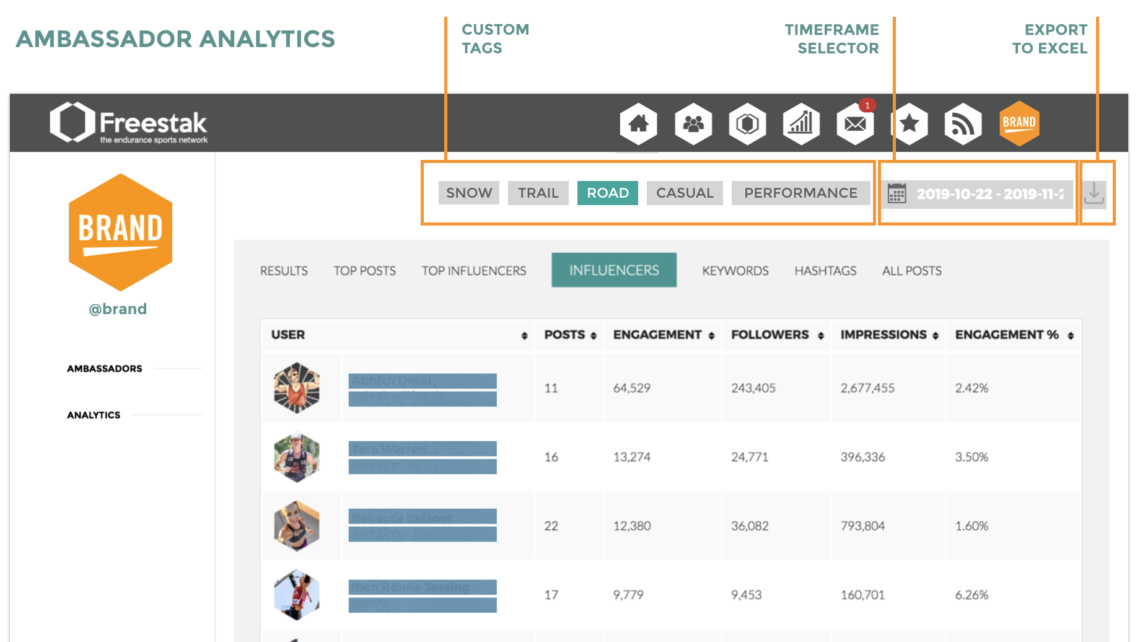
Leave a Comment